Sample authorisation screen
When you use OAuth2 to request access to a users’ account, they will be presented (when you redirect them to auth_url) with a screen such as this one:
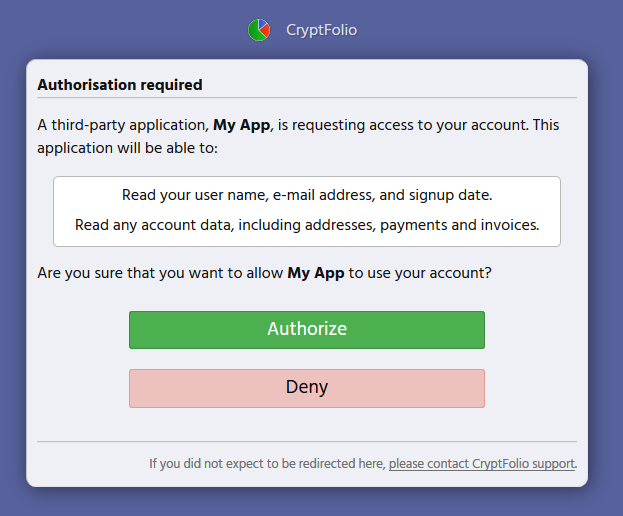
Sample authorisation code
Ruby
Authentication and authorisation is easy with the oauth2 gem.
def oauth2_client
OAuth2::Client.new('<your key>',
'<your secret>',
site: "https://cryptfolio.com",
token_url: "/oauth/token",
authorize_url: "/oauth/authorize")
end
auth_url = oauth2_client.auth_code.authorize_url(redirect_uri: '<your redirect uri>', scope: 'public read')
# At this point, you would redirect the user to auth_url. CryptFolio will handle
# login and authorisation, and once successful, redirects the user to the redirect_uri
# with a code. i.e. /redirect_uri?code=ABC123
# The flow then continues:
code = params[:code]
token = oauth2_client.auth_code.get_token(code, redirect_uri: '<your redirect uri>')
# And then you can use the token as any other endpoint.
currencies = token.get("/api/v1/currencies")
user_info = token.get("/api/v1/user")